HESCOM Online Payment | Pay Electricity bills using PhonePe, GPay, Paytm UPI on HESCOM web ! Here’s how
HESCOM Online Payment: Hubli Electricity Supply Company (HESCOM), which operates in the seven districts of Belagavi, Hubballi-Dharwad, Haveri, Uttara Kannada, Gadag, Bagalkot, and Vijayapur, has ceased all online payments made using the Bharat Bill Payment System via PhonePe, GPay, AmazonPay, Paytm, and other services due to contract expiration.
However, Customers can pay Electricity bills through official website of HESCOM with various payment options.
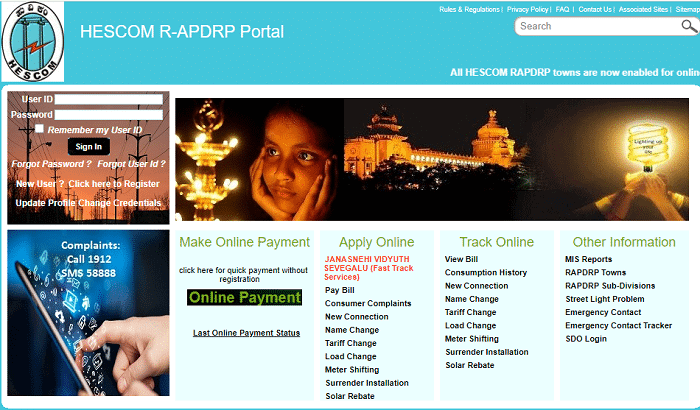
Steps to make Payment on HESCOM website ( HESCOM Online Payment )
- Open the website https://hescom.karnataka.gov.in to log into the HESCOM dashboard bill payment.
- Find out “Online Electricity Bill payment ” for ( HESCOM Online Payment ). Below the Online services display a set of services the HESCOM website provides.
- There you can find the option “Online Electricity Bill Payment”. Click on it.
- Immediately after clicking on it, two options will be displayed on the screen. They are “Online Electricity Bill Payment Option (RAPDRP Towns)” and “Online Electricity Bill Payment Option (Non-RAPDRP)”.
- You have to choose one among them depending on your locality and its power supply mode.
- If you choose “Online Electricity Bill Payment (RAPDRP Towns),” it will redirect you to another webpage. (Login/Signup isn’t Mandatory).
- Then it will Display the bill amount. Click on pay to make payment. You can pay the power bill with a credit card, debit card, net banking, QR codes. And also you can pay using Unified Payment Interface (UPI)
- BHIM UPI, Paytm, PhonePe, GooglePay, Amazon Pay.
- Just Select UPI app you want or Enter UPI address in OTHER VPA option and make payment
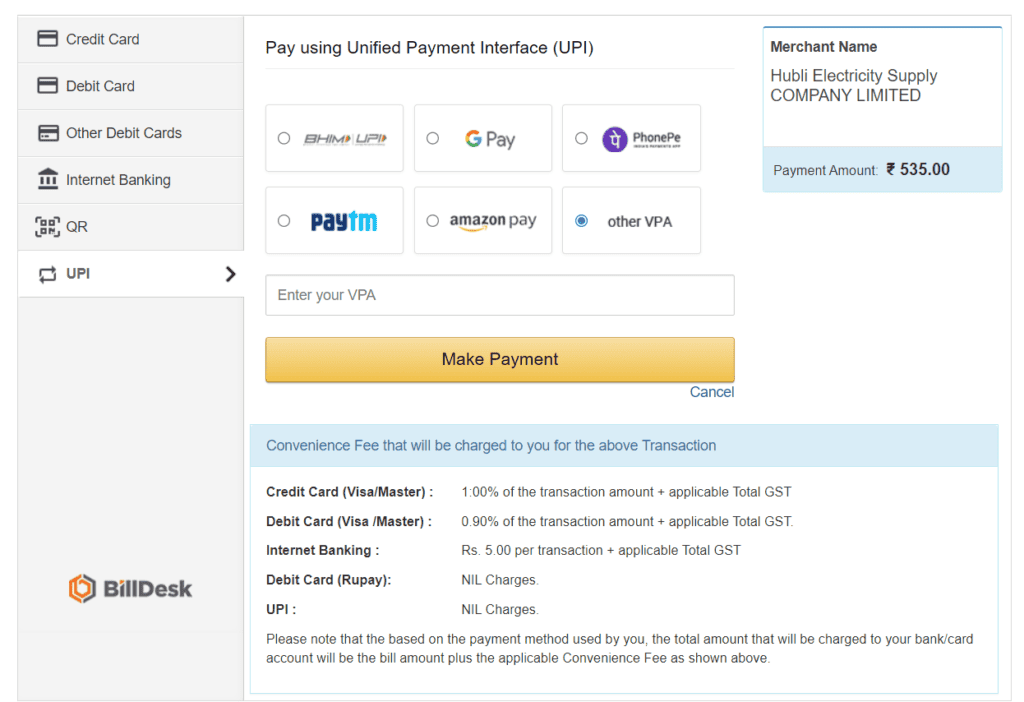
If you choose “Online Electricity Bill Payment (Non-RAPDRP),” it will redirect you to another webpage where you will be asked to enter your consumer id. Then click on pay. Payment can be made using a credit card, debit card, net banking, or E-Wallets. After making a payment receipt will be displayed. Save it for future use.
The Hubli Electricity Supply Company has a website that facilitates consumers to check their power consumption, check the bills for previous months, pay the bills, apply for a new connection online, HESCOM Online Payment facility, file complaints, and know information about a power cut in their location.
Subscribe our YouTube channel for video Current Affairs Kannada: Subscribe Now
HESCOM ವೆಬ್ನಲ್ಲಿ PhonePe, GPay, AmazonPay UPI ಬಳಸಿ ವಿದ್ಯುತ್ ಬಿಲ್ಗಳನ್ನು ಪಾವತಿಸಿ! ಹೇಗೆ ಇಲ್ಲಿದೆ
( HESCOM Online Payment )
ಹೆಸ್ಕಾಂ – ಬೆಳಗಾವಿ, ಹುಬ್ಬಳ್ಳಿ-ಧಾರವಾಡ, ಹಾವೇರಿ, ಉತ್ತರ ಕನ್ನಡ, ಗದಗ, ಬಾಗಲಕೋಟೆ ಮತ್ತು ವಿಜಯಪುರ ಏಳು ಜಿಲ್ಲೆಗಳಲ್ಲಿ ಒಟ್ಟು 54,513 ಚದರ ಕಿಲೋಮೀಟರ್ ವಿಸ್ತೀರ್ಣವನ್ನು ಹೊಂದಿರುವ ಹುಬ್ಬಳ್ಳಿ ವಿದ್ಯುತ್ ಸರಬರಾಜು ಕಂಪನಿಯು ಫೋನ್ಪೇ, ಜಿಪೇ, ಅಮೆಜಾನ್ಪೇ, ಪೇಟಿಎಂ ಇತ್ಯಾದಿಗಳ ಮೂಲಕ ಎಲ್ಲಾ ಆನ್ಲೈನ್ ಪಾವತಿಗಳನ್ನು ನಿಲ್ಲಿಸಿದೆ. ಒಪ್ಪಂದದ ಮುಕ್ತಾಯದ ಕಾರಣ ಭಾರತ್ ಬಿಲ್ ಪಾವತಿ ವ್ಯವಸ್ಥೆ.
ಆದಾಗ್ಯೂ, ಗ್ರಾಹಕರು ವಿವಿಧ ಪಾವತಿ ಆಯ್ಕೆಗಳೊಂದಿಗೆ ಹೆಸ್ಕಾಂನ ಅಧಿಕೃತ ವೆಬ್ಸೈಟ್ ಮೂಲಕ ವಿದ್ಯುತ್ ಬಿಲ್ಗಳನ್ನು ಪಾವತಿಸಬಹುದು .
ಹೆಸ್ಕಾಂ ವೆಬ್ಸೈಟ್ನಲ್ಲಿ ಪಾವತಿ ಮಾಡಲು ಕ್ರಮಗಳು
- ಹೆಸ್ಕಾಂ ಡ್ಯಾಶ್ಬೋರ್ಡ್ ಬಿಲ್ ಪಾವತಿಗೆ ಲಾಗ್ ಇನ್ ಮಾಡಲು https://hescom.karnataka.gov.in ವೆಬ್ಸೈಟ್ ತೆರೆಯಿರಿ .
- “ಆನ್ಲೈನ್ ವಿದ್ಯುತ್ ಬಿಲ್ ಪಾವತಿ” ಅನ್ನು ಕಂಡುಹಿಡಿಯಿರಿ. ಆನ್ಲೈನ್ ಸೇವೆಗಳ ಕೆಳಗೆ ಹೆಸ್ಕಾಂ ವೆಬ್ಸೈಟ್ ಒದಗಿಸುವ ಸೇವೆಗಳ ಗುಂಪನ್ನು ಪ್ರದರ್ಶಿಸುತ್ತದೆ.
- ಅಲ್ಲಿ ನೀವು “ಆನ್ಲೈನ್ ವಿದ್ಯುತ್ ಬಿಲ್ ಪಾವತಿ” ಆಯ್ಕೆಯನ್ನು ಕಾಣಬಹುದು. ಅದರ ಮೇಲೆ ಕ್ಲಿಕ್ ಮಾಡಿ.
- ಅದರ ಮೇಲೆ ಕ್ಲಿಕ್ ಮಾಡಿದ ತಕ್ಷಣ, ಪರದೆಯ ಮೇಲೆ ಎರಡು ಆಯ್ಕೆಗಳನ್ನು ಪ್ರದರ್ಶಿಸಲಾಗುತ್ತದೆ. ಅವುಗಳೆಂದರೆ “ಆನ್ಲೈನ್ ವಿದ್ಯುತ್ ಬಿಲ್ ಪಾವತಿ ಆಯ್ಕೆ (RAPDRP ಪಟ್ಟಣಗಳು)” ಮತ್ತು “ಆನ್ಲೈನ್ ವಿದ್ಯುತ್ ಬಿಲ್ ಪಾವತಿ ಆಯ್ಕೆ (RAPDRP ಅಲ್ಲದ)”.
- ನಿಮ್ಮ ಪ್ರದೇಶ ಮತ್ತು ಅದರ ವಿದ್ಯುತ್ ಸರಬರಾಜು ಮೋಡ್ ಅನ್ನು ಅವಲಂಬಿಸಿ ನೀವು ಅವುಗಳಲ್ಲಿ ಒಂದನ್ನು ಆರಿಸಬೇಕಾಗುತ್ತದೆ.
- ನೀವು “ಆನ್ಲೈನ್ ವಿದ್ಯುತ್ ಬಿಲ್ ಪಾವತಿ (RAPDRP ಪಟ್ಟಣಗಳು)” ಅನ್ನು ಆರಿಸಿದರೆ, ಅದು ನಿಮ್ಮನ್ನು ಇನ್ನೊಂದು ವೆಬ್ಪುಟಕ್ಕೆ ಮರುನಿರ್ದೇಶಿಸುತ್ತದೆ. (ಲಾಗಿನ್/ಸೈನ್ಅಪ್ ಕಡ್ಡಾಯವಲ್ಲ).
- ನಂತರ ಅದು ಬಿಲ್ ಮೊತ್ತವನ್ನು ತೋರಿಸುತ್ತದೆ. ಪಾವತಿ ಮಾಡಲು ಪೇ ಮೇಲೆ ಕ್ಲಿಕ್ ಮಾಡಿ. ನೀವು ಕ್ರೆಡಿಟ್ ಕಾರ್ಡ್, ಡೆಬಿಟ್ ಕಾರ್ಡ್, ನೆಟ್ ಬ್ಯಾಂಕಿಂಗ್, ಕ್ಯೂಆರ್ ಕೋಡ್ಗಳ ಮೂಲಕ ವಿದ್ಯುತ್ ಬಿಲ್ ಅನ್ನು ಪಾವತಿಸಬಹುದು . ಮತ್ತು ನೀವು ಯೂನಿಫೈಡ್ ಪೇಮೆಂಟ್ ಇಂಟರ್ಫೇಸ್ (UPI) ಬಳಸಿಕೊಂಡು ಪಾವತಿಸಬಹುದು
- BHIM UPI, Paytm, PhonePe, GooglePay, Amazon Pay .
- ನಿಮಗೆ ಬೇಕಾದ UPI ಅಪ್ಲಿಕೇಶನ್ ಅನ್ನು ಆಯ್ಕೆಮಾಡಿ ಅಥವಾ ಇತರ VPA ಆಯ್ಕೆಯಲ್ಲಿ UPI ವಿಳಾಸವನ್ನು ನಮೂದಿಸಿ ಮತ್ತು ಪಾವತಿ ಮಾಡಿ
ನೀವು “ಆನ್ಲೈನ್ ವಿದ್ಯುತ್ ಬಿಲ್ ಪಾವತಿ (RAPDRP ಅಲ್ಲದ)” ಅನ್ನು ಆರಿಸಿದರೆ, ಅದು ನಿಮ್ಮನ್ನು ಮತ್ತೊಂದು ವೆಬ್ಪುಟಕ್ಕೆ ಮರುನಿರ್ದೇಶಿಸುತ್ತದೆ, ಅಲ್ಲಿ ನಿಮ್ಮ ಗ್ರಾಹಕ ಐಡಿಯನ್ನು ನಮೂದಿಸಲು ನಿಮ್ಮನ್ನು ಕೇಳಲಾಗುತ್ತದೆ. ನಂತರ ಪೇ ಮೇಲೆ ಕ್ಲಿಕ್ ಮಾಡಿ. ಕ್ರೆಡಿಟ್ ಕಾರ್ಡ್, ಡೆಬಿಟ್ ಕಾರ್ಡ್, ನೆಟ್ ಬ್ಯಾಂಕಿಂಗ್ ಅಥವಾ ಇ-ವ್ಯಾಲೆಟ್ಗಳನ್ನು ಬಳಸಿಕೊಂಡು ಪಾವತಿಯನ್ನು ಮಾಡಬಹುದು. ಪಾವತಿ ರಶೀದಿಯನ್ನು ಮಾಡಿದ ನಂತರ ಪ್ರದರ್ಶಿಸಲಾಗುತ್ತದೆ. ಭವಿಷ್ಯದ ಬಳಕೆಗಾಗಿ ಅದನ್ನು ಉಳಿಸಿ.
ಹುಬ್ಬಳ್ಳಿಯ ವಿದ್ಯುತ್ ಸರಬರಾಜು ಕಂಪನಿಯು ಗ್ರಾಹಕರು ತಮ್ಮ ವಿದ್ಯುತ್ ಬಳಕೆಯನ್ನು ಪರಿಶೀಲಿಸಲು, ಹಿಂದಿನ ತಿಂಗಳ ಬಿಲ್ಗಳನ್ನು ಪರಿಶೀಲಿಸಲು, ಬಿಲ್ಗಳನ್ನು ಪಾವತಿಸಲು, ಆನ್ಲೈನ್ನಲ್ಲಿ ಹೊಸ ಸಂಪರ್ಕಕ್ಕೆ ಅರ್ಜಿ ಸಲ್ಲಿಸಲು, ದೂರುಗಳನ್ನು ಸಲ್ಲಿಸಲು ಮತ್ತು ತಮ್ಮ ಸ್ಥಳದಲ್ಲಿ ವಿದ್ಯುತ್ ಕಡಿತದ ಬಗ್ಗೆ ಮಾಹಿತಿಯನ್ನು ತಿಳಿದುಕೊಳ್ಳಲು ಅನುಕೂಲವಾಗುವ ವೆಬ್ಸೈಟ್ ಹೊಂದಿದೆ.

most recommended allergy medication allergy pills without antihistamine prescription strength allergy meds